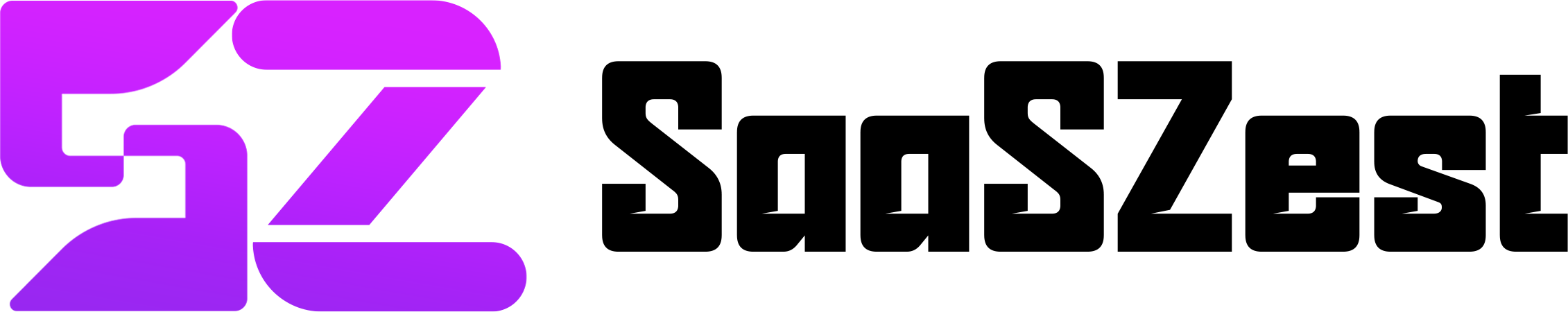If you’re a freelancer or small business owner looking for an easy-to-use bookkeeping solution, you should consider using Freshbooks for accounting. This cloud-based software simplifies everything from invoicing and expense tracking to time management, making it an ideal choice for those who want to streamline their financial processes.
So, whether you’re just starting out or have a growing business, FreshBooks offers powerful features that can help you save time and avoid the complexities of traditional accounting methods. In this guide, we’ll explore everything you need to know before investing in FreshBooks.
What Features Make FreshBooks for Accounting Stand Out?
FreshBooks is packed with features that make managing your finances easier and more efficient. Whether you’re handling your own books or managing finances for a small team, FreshBooks offers a collection of tools built to help you save time and reduce stress. Here are some of its standout features:
1. Easy Invoicing and Billing

With FreshBooks, creating professional invoices is quick and simple. The application enables you to create and dispatch invoices with just a few clicks, personalize templates to match your brand, and set up automatic payment reminders. You can even accept payments online directly from the invoice, streamlining the entire process.
2. Expense Tracking

FreshBooks automatically tracks your business expenses, making it easy to keep an eye on where your money is going. You can capture photos of receipts and organize them into categories, ensuring everything is neatly organized for tax time or budgeting purposes. This feature can save you countless hours of manual effort.
3. Time Tracking

For freelancers and businesses that charge by the hour, the built-in time-tracking feature is a game-changer. You can track billable hours in real-time or use the timesheet function to record hours worked, ensuring you accurately charge clients for the time you’ve spent.
4. Financial Reporting
Stay on top of your business finances with FreshBooks’ comprehensive financial reporting tools. The software provides a variety of reports, from profit and loss statements to tax summaries, giving you a clear view of your financial health.
5. Mobile App
FreshBooks offers a robust mobile app that lets you manage your business finances on the go. Whether you need to generate invoices, monitor expenses, or manage projects, the app keeps everything at your fingertips.
6. Client Management

FreshBooks goes beyond accounting by helping you manage client relationships. You can store client information, track communication history, and even manage projects within the platform. This helps ensure everything runs smoothly, from invoicing to final delivery.
What are the Pros and Cons of FreshBooks You Should Consider?
It’s important to review FreshBooks and consider both the benefits and possible drawbacks to determine if it’s the best fit for your business. Here’s a closer look at the pros and cons:
Pros
- User Interface: One of the unique selling points of FreshBooks is its ease of use. The interface is intuitive and clean, which means even those without accounting experience can navigate it effortlessly. Whether you’re creating invoices or generating reports, everything is designed with simplicity in mind.
- Customer Support: FreshBooks is well-known for its responsive customer support. If you ever run into issues or have questions, you can contact through live chat, email, or phone. Many users rave about the helpfulness and professionalism of their support team, which is a significant advantage for non-accountants.
- Automated Features: From invoice reminders to recurring billing, FreshBooks offers automation that reduces the manual work involved in managing finances. This is especially beneficial for businesses that have consistent clients or freelancers who need to track time and expenses on an ongoing basis.
- Time and Expense Management: Whether you’re working on client projects or handling multiple revenue streams, FreshBooks’ time tracking and expense management tools simplify the process of staying organized. The ability to link expenses to specific clients and projects is especially valuable for freelancers and small business owners.
Cons
- Limited Advanced Features: While FreshBooks for accounting offers great basic features, it lacks some of the more advanced functionalities that larger businesses or accountants may need. Features like inventory management, advanced reporting, and payroll options are either limited or unavailable, which may make them unsuitable for businesses with complex accounting needs.
Who Should Buy FreshBooks for Accounting?
FreshBooks is perfect for businesses looking for a simple and effective solution to manage their finances. It offers a straightforward solution for new businesses that want to streamline invoicing, expense tracking, and time management.
Freelancers who bill clients hourly or work on recurring projects will benefit from its time-tracking and automated invoicing features. Additionally, if you’re a small business owner looking for a cloud-based accounting tool that requires minimal setup and has solid customer support, FreshBooks is an excellent choice.
However, larger businesses or those needing complex financial management, like payroll or advanced reporting, might find it lacking. If you’re in need of a simple, reliable accounting solution without steep learning curves, FreshBooks is an ideal pick.
Check out how to use FreshBooks for more insights on the tool.
Analysis of FreshBooks’ Pricing and Plans
FreshBooks for accounting offers several pricing tiers, allowing you to choose the plan that best fits your business needs. Here’s an overview of the available plans:

- Lite Plan ($15/month): This plan is ideal for freelancers and solopreneurs. It allows you to bill up to 5 clients, track expenses, and send unlimited invoices. It’s perfect if you’re just starting out and need basic features to get you going.
- Plus Plan ($25/month): Designed for small businesses, the Plus plan includes everything in the Lite plan, plus the ability to bill up to 50 clients, track time for projects, and send proposals. It’s a great option for those who need a little more functionality.
- Premium Plan ($50/month): This plan allows you to bill up to 500 clients and includes advanced features such as project tracking, automated late fees, and more. It’s tailored for growing businesses that need more robust accounting capabilities.
- Custom Plan (Pricing available on request): For larger businesses or those with unique needs, the custom plan offers tailored solutions and additional features like team collaboration and enhanced reporting.
While FreshBooks pricing may seem steep for some, its ease of use and essential features make it a valuable investment for freelancers and small businesses looking for a reliable accounting solution.
Final Thoughts: Is FreshBooks for Accounting the Right Choice for You?
FreshBooks is an excellent tool for small business owners, freelancers, and service-based businesses looking for a simple yet powerful solution to manage their finances. Its intuitive interface, automated features, and strong customer support make it a great choice for those who want to streamline invoicing, expense tracking, and time management.
However, it may not be the best fit for businesses with complex accounting needs, such as advanced reporting or payroll management. But overall, if you’re seeking a user-friendly and reliable accounting tool to grow your business without the headache of complicated systems, FreshBooks is definitely worth considering.
FAQ
Does FreshBooks integrate with other software?
Yes, FreshBooks integrates with various apps and services, including PayPal, Stripe, Shopify, and more, making it easier to connect your accounting with other tools.
Can I use FreshBooks internationally?
Yes, FreshBooks supports multiple currencies and languages, making it suitable for businesses and freelancers working internationally.
Is there a free version of FreshBooks?
FreshBooks does not offer a free version, but it does offer a 30-day free trial, allowing you to test the features before committing to a paid plan.
Can FreshBooks track mileage and time spent on specific tasks?
Yes, you can track mileage manually, and time spent on tasks can be logged using the time-tracking feature within the platform.
Does FreshBooks offer custom invoice templates?
FreshBooks offers customizable invoice templates. You can add your company logo, choose colors, and personalize the content to match your branding.