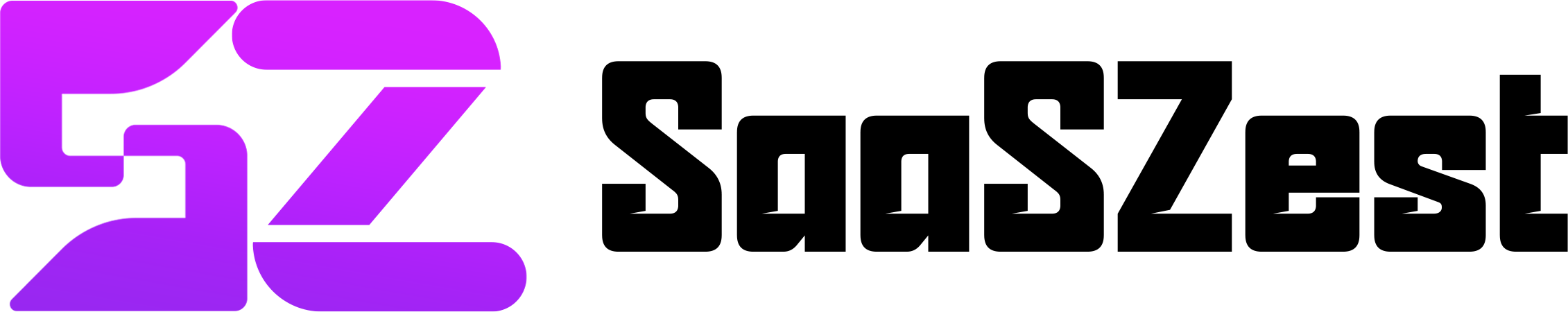Are you wondering how to simplify your business’ accounting processes? ZarMoney is an all-in-one platform that automates invoicing, tracks inventory and generates financial reports, saving you time and effort.
This article will show you how to use ZarMoney to manage invoices, stock levels, and expenses. Its user-friendly features make accounting tasks more straightforward and efficient.
With ZarMoney, you can stay organized and gain real-time financial insights. Whether you’re a small business or a growing enterprise, ZarMoney helps you manage your accounting seamlessly.
What is ZarMoney, and Why is it Useful?
ZarMoney is a cloud-based, all-in-one accounting software that simplifies business financial management, mainly e-commerce. It integrates many tools to streamline key processes such as invoicing, inventory tracking, financial reporting, and expense management.
With automation and real-time financial tracking, ZarMoney helps businesses save time. Its user-friendly interface and customizable features make it ideal for business owners looking to optimize their workflow and improve financial visibility.
For more details, see this ZarMoney review to learn about its key features and benefits.
Getting Started with ZarMoney

Before diving into the details, setting up ZarMoney properly is essential. Follow these steps to get started and make the most of the platform:
Sign Up
Visit ZarMoney’s official website and click the “Sign Up” button. To create your account, you’ll be prompted to enter your business details, including your company name, email address, and any other required information. Ensure that all information is accurate to avoid future discrepancies.
Set Up Your Business Profile
Once you’ve signed in, it’s time to complete your business profile. This step involves adding essential details like your company name, address, tax information, and other relevant data. This allows ZarMoney to tailor the platform to your needs and ensures that your financial data is set up correctly.
Connect Your Bank Accounts
Connect your business bank accounts to ZarMoney to streamline your accounting processes. This integration allows you to import your transactions directly into the platform, saving you time on manual data entry and making reconciliation faster and more accurate.
Customize Your Preferences
ZarMoney is highly customizable to fit your unique business requirements. After setting up your profile and bank accounts, go to your settings and adjust your preferences. You can configure currency preferences, tax rates, payment methods, and invoice templates to align with your business model.
Step-by-Step Guide on How to Use ZarMoney
Now that your ZarMoney account is set up, it’s time to explore its features in detail. ZarMoney offers many tools to help you streamline your accounting processes. Follow these steps to unlock the platform’s full potential and efficiently manage your business finances.
Create and Send Invoices

- Navigate to Invoicing Section: Once logged into ZarMoney, click the “Invoicing” tab to create invoices.
- Select Customer and Enter Details: Choose your customer from the list or add a new one, then input details such as the products or services sold, pricing, and applicable taxes.
- Customize Invoice: You can customize your invoice by adding your business logo, adjusting the payment terms, and including special notes or discounts.
- Automate Recurring Invoices: If you have regular customers, set up automated recurring invoices that will be sent on a schedule.
- Send Invoice: Once everything is filled in, click “Send,” ZarMoney will automatically email the invoice to your client to ensure you get paid on time.
Track Expenses and Attach Receipts

- Log Expenses: Head to the “Expenses” section, click “Add Expense,” and input the amount and category for each transaction.
- Upload Receipts: Attach digital receipts to your expense entries for easy reference. This ensures that all receipts are neatly organized.
- Categorize Expenses: ZarMoney will automatically categorize your expenses (e.g., marketing, travel, supplies), making it easier to track your spending.
- Track by Project/Department: Break down your expenses by specific departments or projects for better financial insight and cost control.
- Review Spending Trends: Use ZarMoney’s tracking tools to view how much you’re spending over time, identify trends, and adjust your budget accordingly.
Manage Inventory
- Real-Time Stock Monitoring: In the “Inventory” section, you can track your stock levels anytime to prevent shortages or overstocking.
- Set Low-Stock Alerts: Set up automated low-stock alerts to receive notifications when your inventory runs low so that you can reorder products quickly.
- Manage Purchase Orders: Create and track orders directly in ZarMoney to streamline your procurement process. This feature integrates with your inventory to help you stay on top of supply orders.
- Track Inventory Costs: ZarMoney also helps you track inventory costs, manage margins, and avoid profit losses.
Generate Financial Reports
- Access Report Tab: Access the “Reports” section to access customizable financial reports, such as income statements, balance sheets, and cash flow reports.
- Customize Reports: You can customize each report by selecting date ranges, adding filters, and specifying the financial data you want to focus on.
- Download and Share Reports: Once your report is generated, download it for your records or share it with team members and stakeholders.
- Tax-Ready Reports: ZarMoney also generates tax-ready financial summaries, simplifying tax season preparation and ensuring compliance with regulations.
Collaborate with Your Team

- Add Users: Invite team members, accountants, or bookkeepers to your ZarMoney account and assign them specific roles based on their responsibilities.
- Set Permissions: Customize access levels to ensure users can only view and edit the necessary information.
- Real-Time Collaboration: ZarMoney’s multi-user access allows seamless collaboration between team members without compromising data integrity or security.
- Track User Activity: Monitor user actions within the platform to ensure that all financial tasks are handled efficiently and securely.
Automate Bill Payments and Reminders

- Set Up Bill Payments: Under the “Bills” section, input your bills and set up recurring payments for regular bills, such as utilities or subscriptions.
- Automatic Reminders: ZarMoney sends automatic reminders when bills are due to ensure you never miss a payment deadline.
- Track Payment History: Easily monitor the status of each bill, including paid and unpaid bills, to keep your accounts payable organized.
Sync with Bank Accounts for Easy Reconciliation

- Link Bank Accounts: Connect your business bank accounts to ZarMoney for seamless integration. Transactions will be automatically imported, saving you time on manual data entry.
- Reconcile Transactions: Match your bank transactions with ZarMoney entries to ensure accuracy in your financial records. This automated process helps prevent errors and discrepancies.
- Categorize Transactions: ZarMoney automatically categorizes imported transactions, making it easy to review your financial records and spot any inconsistencies.
Track Time for Better Billing and Productivity
- Time Tracking: ZarMoney allows you to track time spent on various projects and tasks. This feature is handy if you bill clients based on hours worked.
- Billable Hours: Easily convert time entries into hours, ensuring accurate invoicing and client billing.
- Monitor Employee Productivity: For teams with multiple employees, use time tracking to monitor productivity and ensure time is spent efficiently across tasks.
Access and Review Financial Insights

- Dashboard Overview: ZarMoney’s unified dashboard provides a snapshot of your business’s financial health, displaying key metrics like cash flow, invoices, and bills due.
- Monitor Performance: Frequently review your financial dashboard to track your business’s performance and spot opportunities for growth and improvement.
- Make Data-Driven Decisions: Use financial data to decide budgeting, investments, and growth opportunities.
Tips and Tricks to Maximize ZarMoney’s Potential
Here are some quick tips to help you get the most out of ZarMoney and optimize your accounting processes:
- Automate Invoices: Set up automated invoicing and reminders to ensure timely payments and reduce manual effort.
- Use Recurring Billing: Automate recurring bills for regular expenses, keeping your workflow consistent.
- Set Low-Stock Alerts: Stay on top of your inventory with automatic low-stock notifications to prevent shortages.
- Track Inventory Movement: Monitor stock levels in real-time to avoid overstocking and stockouts.
- Leverage AI Insights: Use AI-driven suggestions to optimize expenses and improve budgeting.
- Review Financial Reports Regularly: Analyze weekly or monthly reports for a clear view of your business’s financial health.
- Sync with E-commerce Platforms: Integrate ZarMoney with your online store to automatically sync sales data.
- Connect CRM and Payroll: Sync with CRM and payroll systems to streamline your processes and reduce manual data entry.
- Track Expenses by Project: Categorize expenses by specific projects for better cost management.
- Set Up Alerts for Payments: Get reminders for upcoming payments to ensure nothing is missed.
- Collaborate with Team Members: Use multi-user access to improve teamwork and ensure up-to-date financial data.
Final Words
ZarMoney is the all-in-one tool you need to simplify your e-commerce accounting. Features like automated invoicing, real-time inventory tracking, and AI-driven insights help you easily stay on top of your finances. ZarMoney lets you save time, boost productivity, and make smarter financial decisions. Now that you know how ZarMoney can benefit your business, are you ready to take control of your business finances? Try ZarMoney today and experience the difference!
FAQs
How does ZarMoney help with invoicing?
ZarMoney automates the invoicing process, allowing you to quickly create, customize, and send invoices. You can set up recurring billing and integrate with various payment gateways.
Can I track inventory with ZarMoney?
Yes, ZarMoney offers real-time inventory tracking. You can set up low-stock alerts, manage purchase orders, and view your stock levels to prevent shortages and overstocking.
Can I manage multiple users with ZarMoney?
Yes, ZarMoney allows multi-user access. You can designate roles and set permissions for your team members, such as accountants, bookkeepers, or employees, ensuring secure collaboration.
How does ZarMoney help with expense tracking?
ZarMoney automatically categorizes your expenses, allows you to upload receipts, and tracks expenses by project, department, or vendor. It simplifies budgeting and tax preparation.
Does ZarMoney handle taxes?
ZarMoney automates sales tax calculations and generates tax-ready reports, making it easier to stay compliant with tax laws and simplify the tax filing process.
Is ZarMoney suitable for small businesses?
ZarMoney is designed to support businesses of all sizes, including small e-commerce stores. It offers perfect solutions that grow with your company.