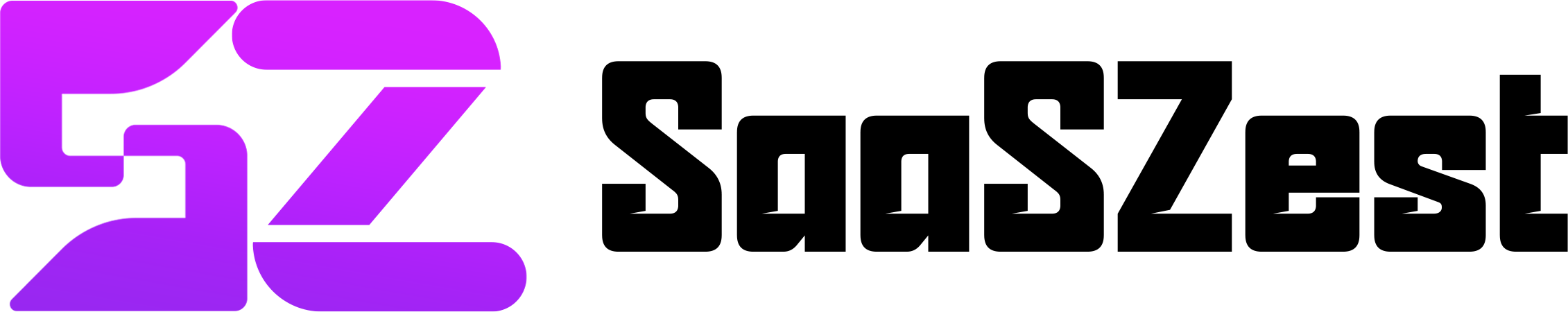I know how stressful it is to manage multiple WordPress websites. Dealing with updates, backups, and security checks is a constant struggle. It seems like managing multiple WordPress sites can quickly become a full-time job. Isn’t it?
But what if you could simplify everything? Enter Modular DS, a potential freelance WordPress tool for anyone managing multiple WordPress websites. This platform promises a centralized hub for all your WordPress needs, from one-click updates to automated backups and robust security features. And today, after 7 months of using this tool, I am going to share with you my personal user review.
So, in this Modular DS review, we’ll dive deep into the tool, exploring its key features, benefits, and use cases to assess if it’s the right tool to tame your WordPress chaos. Ready to reclaim your time and simplify your workflow? Let’s get started!
What is Modular DS?
Modular DS is a WordPress management platform designed to simplify the management of WordPress websites from a single, centralized dashboard. It aims to alleviate the pain points associated with manual multi-site management, offering tools for updates, backups, security, performance monitoring, and client reporting. And It’s particularly useful for freelancers, agencies, and anyone managing a large number of WordPress sites.

Key Features and Benefits of Modular DS
Now, explore a comprehensive overview of the core features and benefits of Modular DS:

1. Website Management Dashboard:
Modular DS has a centralized website management dashboard that provides a clear overview of all the key information of all your connected websites in one place. With Modular DS, you can easily learn if your sites are working well, need updates, or have security problems. Its like your all in one multi-site WordPress management tool.
You can also switch between sites and see how each one is doing. This allows you to save time by logging into each site separately and quickly see which ones need your attention.
2. WordPress Core, Plugin, and Theme Updates:
It is very important to keep your WordPress core, plugins, and themes up-to-date for better safety and speed. Modular DS makes this work easy by bulk updating across multiple sites. You can also automate the update process by scheduling updates for specific ties.
Modular DS often has a feature called a staging environment. This lets you test changes on a copy of your site before making them live, so you don’t accidentally break anything. This way, your websites stay safe and work well.
3. Automated WordPress Bulk Backups:
Backing up your website is crucial for recovery. It is like saving your work to prevent losing your progress. So, to take care of your backup hassle, Modular DS offers automated WordPress backups solutions that let you schedule regular backups of your websites.
These backups are stored safely, either on your computer or online. If your website crashes or loses data, you can quickly restore from a recent backup. Modular DS also offers incremental backups, which means it only saves the changes made since the last backup, saving storage space and time.
4. WordPress Security Scanner:
Your website’s key priority is maintaining its safety. And Modular DS can help you maintain this safety to the highest level. Yes, this tool can scan your sites to identify whether malware or vulnerabilities are present.
And these features of this WordPress maintenance tool help you take proactive measures to protect your sites from attacks.
5. Uptime Monitoring:
This feature of Modular DS ensures that your websites are online and accessible to visitors. It tracks the availability of your websites. If a site goes down, you’ll receive alerts so you can take immediate action to restore it. This is critical for maintaining a positive user experience and avoiding lost revenue.
6. Client Management & Reporting:
As client management is a key aspect of agency and freelancer workflows, some versions of Modular DS take care of your client management by making client communication, reporting, and billing easier.
It automatically send clients regular updates about their website’s performance and maintenance. This saves you time and keeps your clients happy.
7. Performance Monitoring:
Modular DS, your WordPress site manager, helps keep your website running smoothly. It checks important things like how fast your pages load and how quickly your server responds. If it finds any issues, you can fix them to make your site work better. This ensures visitors have a good experience on your site.
8. White Label WordPress Management:
Modular DS offers some other features to enhance your website management. They are:
- White Labeling: This feature lets agencies customize Modular DS with their own logo and branding, presenting it as their own platform to clients. This can improve your brand image and provide a more professional client experience.
- Integrations: Modular DS integrates with popular tools like Google Analytics, Google Search Console, and WooCommerce, expanding its functionality.
- Staging: Staging environments are essential for safely testing updates and changes before applying them to live websites. This helps prevent potential issues on your live site.
Advantages and Disadvantages of Modular DS
Like any software, Modular DS has its strengths and weaknesses. Here’s a balanced overview of the pros and cons:
Pros:
- Time Savings: The biggest advantage is the significant time savings achieved through centralized management, bulk updates, and automation. You no longer need to log into each site individually.
- Improved Security: Features like malware scanning and vulnerability detection help keep your websites secure and protected from attacks.
- Simplified Workflows: Modular DS streamlines complex website management tasks, making it easier to maintain multiple sites efficiently.
- Reduced Errors: Automation and staging environments minimize the risk of human error and website issues caused by updates or changes.
- Enhanced Client Management (if applicable): Its automated reporting and white labeling features can improve client communication and satisfaction.
- Scalability: Managing a large number of websites becomes much easier with a centralized platform.
- Peace of Mind: Automated backups and uptime monitoring provide peace of mind, knowing that your websites are safe and online.
Cons:
- Feature Limitations: Depending on the specific version of Modular DS you use, some features might be limited or unavailable. It’s essential to check the feature list carefully before subscribing.
- Potential Compatibility Issues: Although rare, there’s always a possibility of compatibility issues with certain WordPress themes or plugins.
Modular DS vs Alternatives
The WordPress management landscape offers several alternatives to Modular DS. Here are a few popular options:
- ManageWP: A well-established platform with a wide range of features, including updates, backups, security, and performance monitoring. It is often compared directly to Modular DS.
- MainWP: A self-hosted option that gives you more control over your data. It offers a core plugin and several extensions for added functionality.
- InfiniteWP: Another self-hosted solution that provides a free version with basic features and paid extensions for advanced functionality.
- iThemes Sync: A simpler and more affordable option compared to ManageWP or Modular DS, suitable for users with fewer websites.
- Jetpack Manage: Part of the Jetpack plugin suite, it offers basic management features alongside other Jetpack functionalities.
Final Words
Ultimately, we all know the pain of managing multiple tasks. But with Modular DS, we can put off this pain once and for all as it offers a streamlined solution. With its centralized dashboard, bulk updates, automated backups, and client reporting, it simplifies website management, saving you time and effort.
While its limitations include manual backup restoration and limited integrations, its user-friendly interface and robust features make it a valuable tool for freelancers and agencies. If you’re looking to enhance your WordPress management workflow, Modular DS is worth considering.
FAQs
Is Modular DS good for agencies?
Yes, Modular DS is a great fit for agencies. It simplifies managing multiple client sites with centralized dashboards, automated backups, security scans, and client reporting. White-labeling options further enhance its value for agency use.
Does Modular DS offer white labeling?
Yes, white labeling is often available, especially in plans designed for agencies. This lets you present the platform to clients as your own.
What are the minimum requirements to use Modular DS?
You’ll need one or more WordPress websites, a web browser, and a stable internet connection. Connecting your sites usually involves a plugin or API keys.
How secure is Modular DS?
Modular DS typically uses security measures like data encryption, secure storage, and malware scanning. Review their security practices on their website for specifics.
What happens if I cancel my Modular DS subscription?
You’ll lose access to the platform. It’s crucial to back up your websites independently before canceling.