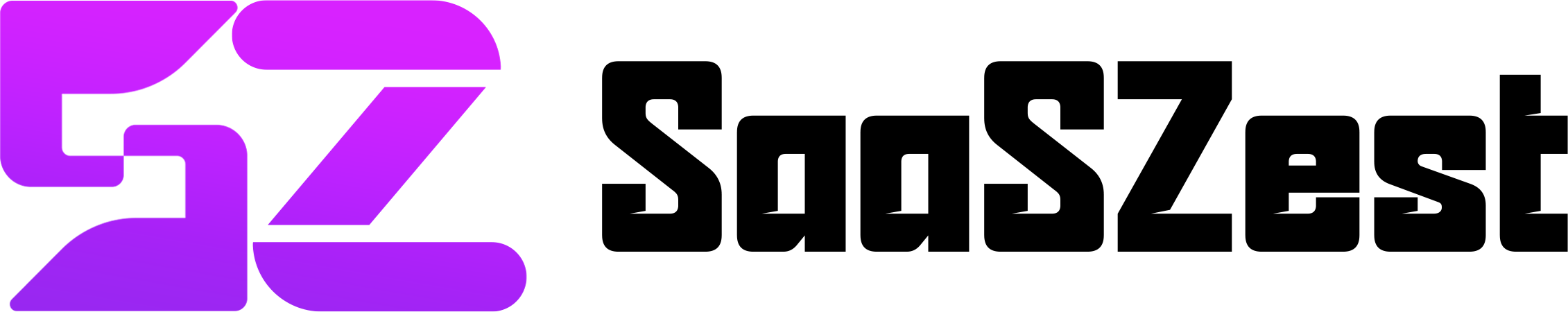Time is money, and managing it effectively can make or break a business. Without a reliable system in place, tracking work hours, monitoring productivity, and managing employee leave can quickly become overwhelming.
That’s where Trackabi Time Tracker comes in—a powerful, all-in-one solution designed to streamline time tracking, boost efficiency, and enhance team accountability.
Whether you’re a freelancer, team leader, or business owner, this how to use Trackabi Time Tracker guide will walk you through how to use it effectively, helping you maximize productivity and make informed decisions with real-time insights. Let’s dive in!
What is Trackabi Time Tracker?
Trackabi is a comprehensive time tracking solution designed to streamline workflows and enhance productivity. It provides a comprehensive set of tools designed to support different areas of employee management, making it an essential tool for businesses looking to streamline and enhance their operations.
Trackabi’s Core Functionalities
With the Trackabi Time Tracker App, you can do:
Time Tracking
Trackabi provides flexible time tracking options, allowing users to manually log work hours or utilize a real-time tracking timer. This adaptability ensures that businesses can monitor time spent on tasks and projects with precision.
Employee Monitoring
To promote accountability, Trackabi includes features such as activity tracking, screenshots, and application usage statistics. These tools offer insights into employee activities during work hours, aiding in performance assessments.
Leave Management
Managing employee leave is simplified with Trackabi’s integrated system. Employees can send in leave applications, which managers can easily review and approve, ensuring seamless coordination and record-keeping.
Benefits of Using an Automated Time Tracking System
Implementing an automated time tracking system like Trackabi offers several advantages:
- Enhanced Accuracy: Automated systems minimize human errors, leading to precise payroll and billing processes.
- Improved Productivity: By monitoring time allocation, businesses can identify inefficiencies and optimize workflows.
- Data-Driven Insights: Detailed reports provide valuable information for strategic decision-making and resource management.
Step-by-Step Guide to Using Trackabi
Now, In this section, we will provide a step-by-step guide to using Trackabi effectively within your team.

1. Setting Up an Account
To begin using Trackabi, you’ll need to register and configure your company settings:
- Registration: Click on “Sign Up.” Write your email address and set a password to establish your user account.
- Company Account Creation: After registering, you’ll be prompted to create a company account. Enter your company’s name and other relevant details to set up the organizational profile.
- System Settings Configuration: Access the “Settings” section to customize company preferences, such as time tracking methods, notification settings, and permissions. This ensures the platform aligns with your organization’s requirements.
2. Adding Team Members
Inviting employees and assigning appropriate roles is crucial for collaborative use:
- Navigate to User Management: Within the dashboard, go to the “Users” or “Team” section.
- Invite Employees: Click on “Invite User” and enter the email addresses of your team members. Assign roles such as Employee, Manager, or Owner based on their responsibilities.
- Role Permissions: Each role comes with specific permissions. For instance, Managers may have access to reporting and team oversight, while Employees have limited access.
3. Configuring Projects and Tasks
Organizing work into projects and tasks facilitates structured time tracking:
- Create Projects: In the “Projects” section, select “Add Project.” Input the project name, description, and assign it to relevant clients if applicable.
- Define Tasks: Within each project, add tasks by specifying task names and descriptions. This breakdown aids in detailed time tracking and reporting.
- Allocate Resources: Assign team members to specific projects and tasks, ensuring clarity in responsibilities and facilitating accurate time logging.
4. Tracking Time
Accurate time logging is essential for productivity analysis and billing:
- Desktop Application: Download and install the Trackabi desktop app. This application allows for automatic or manual time tracking. Users can start and stop timers corresponding to their tasks.
- Mobile Application: For on-the-go tracking, install the Trackabi mobile app. It offers similar functionalities, enabling users to log time remotely.
- Manual Entries: Alternatively, time can be logged manually through the web interface by selecting the relevant project and task and then entering the duration worked.
5. Monitoring Employee Activity
Trackabi’s monitoring features provide insights into productivity:
- Activity Tracking: The desktop application records active and idle times, clearly showing work patterns.
- Screenshots: Configure periodic screenshots to monitor work progress. This feature can be adjusted based on privacy considerations and company policies.
- Application Usage Statistics: Review which applications are used during work hours to assess productivity and identify potential distractions.
6. Managing Leaves
Efficient leave management ensures proper staffing and project continuity:
- Leave Requests: Employees can apply for leave directly through the platform, specifying dates and leave types (e.g., vacation, sick leave).
- Approval Process: Managers are notified of leave requests and can approve or reject them according to company policies or team availability.
- Leave Records: Trackabi records all leave transactions, allowing for easy reference and reporting.
Best Practices for Effective Time Tracking
![]()
Implementing effective time-tracking practices is essential for maintaining productivity and operational efficiency within any organization. By leveraging tools like Trackabi, businesses can streamline their processes and ensure accurate time management. Here are some best practices to consider:
1. Maintain Accurate Timesheets
Accurate timesheets are the foundation of effective time tracking. To ensure precision:
- Log Time Immediately: Encourage employees to record their work hours as tasks are completed. This minimizes the chances of forgetting details and ensures data accuracy.
- Simplify Data Entry: Use user-friendly time tracking tools that make the process straightforward, reducing the likelihood of errors.
2. Encourage Team Adoption of Time Tracking Tools
For time tracking to be effective, it’s crucial that the entire team embraces the process. To promote adoption:
- Educate Your Team: Clearly communicate the benefits of time tracking, such as improved project management and fair workload distribution. Providing training can also alleviate any concerns.
- Implement User-Friendly Software: Choose intuitive tools like Trackabi that integrate seamlessly into daily workflows, making it easier for team members to adapt.
- Offer Incentives: Recognize and reward employees who consistently and accurately track their time. This could range from verbal acknowledgment to tangible rewards.
3. Utilize Trackabi’s Features to Enhance Productivity
Trackabi offers a suite of features designed to boost productivity:
- Automated Time Tracking: Trackabi’s desktop application can automatically record work hours, reducing manual entry and potential errors.
- Employee Monitoring: Features like activity tracking and application usage statistics provide insights into work patterns, helping identify areas for improvement.
- Leave Management: Efficiently manage leave requests and approvals within the app, ensuring transparency and proper staffing.
- Reporting and Analytics: Generate detailed reports to analyze performance, identify bottlenecks, and make informed decisions.
Final Thoughts
So, mastering time tracking is essential for any business or freelancer looking to boost productivity and efficiency. Trackabi Time Tracker simplifies this process by offering a feature-rich platform for accurate time logging, employee monitoring, and leave management.
By implementing best practices and utilizing Trackabi’s powerful tools, teams can enhance accountability, streamline workflows, and make data-driven decisions. If you’re ready to take control of your time and optimize your operations, start using Trackabi today and experience the difference firsthand!
FAQs
What makes Trackabi different from other time-tracking tools?
Trackabi stands out with its comprehensive set of features, including automated time tracking, employee activity monitoring, leave management, and detailed reporting. It also offers role-based permissions, making it ideal for both freelancers and teams.
Can I track time on mobile devices using Trackabi?
Yes! Trackabi has a mobile app that allows users to log time manually or use a timer, making it easy to track work hours on the go.
How does Trackabi help with employee monitoring?
Trackabi includes features like activity tracking, screenshots, and application usage statistics, giving managers insights into productivity and work patterns.
Is Trackabi suitable for freelancers?
Absolutely! Freelancers can use Trackabi to track billable hours, manage projects, and generate reports for accurate invoicing.
Can I integrate Trackabi with other project management tools?
Trackabi offers integrations with various project management tools, enabling seamless workflow coordination and better efficiency.