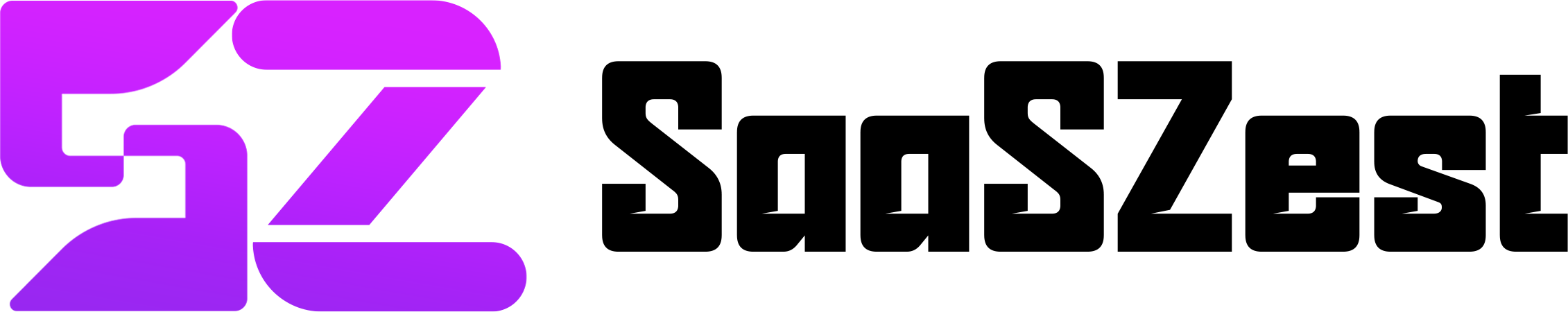Managing your business finances can be a headache, but it doesn’t have to be. If you’re looking for a simple way to handle your books and pay your employees, Patriot Software for accounting and payroll is a great choice. It’s designed for small businesses, making financial tasks easier and less time-consuming.
In this guide, we’ll walk you through how to set up and use Patriot Software for accounting and payroll. Whether you’re just starting or switching from another system, this step-by-step breakdown will help you get the most out of Patriot Software.
Why Choose Patriot Software for Accounting and Payroll?
With so many accounting and payroll software options out there, why go with Patriot? Here’s why small businesses love it:
- Easy to Use: No complicated settings. Just follow simple steps to manage finances.
- Affordable: One of the best payroll and accounting software solutions without any hidden fees to worry about.
- Automated Tax Filing: Takes care of payroll taxes, so you don’t have to worry about compliance.
- Customizable Features: Choose the add-ons you need, like time tracking and HR tools.
- Cloud-based Access: Manage your finances from anywhere with an internet connection.
- Secure and Reliable: Data encryption ensures your financial information stays safe.
Patriot Software is designed with small businesses in mind. It helps you track income and expenses, run payroll smoothly, and manage taxes. If you want a more in-depth breakdown of these features, check out our Patriot Software review.
How to Use Patriot Software for Accounting and Payroll
Here is how to use Patriot Software for accounting and payroll. Let’s start by first discussing how you can use the accounting system:
Using Patriot Software for Accounting

Step 1: Create Your Account
To start using Patriot Software for accounting and payroll, sign up on their website. Choose a plan that fits your business needs and proceed. There’s also a free trial, so you can test the features before committing.
Step 2: Configure Your Accounting Settings
Once logged in, set up your accounting system. This includes:
- Adding Bank Accounts: Link your business bank account for easy tracking.
- Setting Up Your Chart of Accounts: Organize your income and expense categories.
- Enabling Automation: Patriot can import transactions automatically, saving you time.
- Setting Up Categories: Define income, expenses, assets, and liabilities to streamline your financial reports.
Step 3: Managing Invoices and Expenses
Patriot Software offers an intuitive invoice and expense management system. Here’s what you can do:
- Create and Send Invoices: Generate professional invoices with just a few clicks.
- Track Expenses: Record business expenses and upload receipts for better tracking.
- Manage Vendors: Add vendors and pay bills directly from the software.
- Sync Bank Transactions: Import transactions automatically to match expenses and revenue.
Using Patriot Software for Payroll

Step 1: Setting Up Payroll in Patriot Software
Payroll setup is quick and simple. Here’s what you need to do:
- Add Employees and Contractors: Enter their details, including pay rates and tax information.
- Set Up Pay Schedules: Choose how often employees get paid, whether weekly, bi-weekly, monthly, etc.
- Customize Deductions: Add benefits, retirement contributions, or garnishments if needed.
- Choose Payment Methods: Set up direct deposit or print checks.
Step 2: Running Payroll Efficiently
Running payroll with Patriot Software for accounting and payroll is a breeze. Follow these steps:
- Enter Employee Hours: If you’re using time tracking, this can be imported automatically.
- Review Payroll Details: Check wages, deductions, and taxes before processing.
- Submit Payroll: Patriot calculates taxes and generates pay stubs instantly.
- Distribute Paychecks: Send payments via direct deposit or print paychecks for employees.
You can pay employees via direct deposit or print checks. Everything is automated, reducing manual work.
Step 3: Managing Tax Filings and Reports
One of the best features of Patriot Software for accounting and payroll is tax filing. If you choose their Full Service Payroll, Patriot will:
- File federal, state, and local payroll taxes for you.
- Generate W-2s and 1099s at year-end.
- Provide tax reports for easy record-keeping.
- Offer tax compliance updates to keep your business legally covered.
If you prefer, you can also opt for the Basic Payroll plan and handle tax filings yourself. However, for an in-depth analysis of which plan you should get, check out this Patriot Software buying guide.
Additional Features to Enhance Your Accounting and Payroll

Patriot Software goes beyond basic payroll and bookkeeping. Here are some extra tools you can use:
Time and Attendance Tracking
- Let employees clock in and out online.
- Sync hours directly to payroll to avoid manual entry.
- Generate reports to track work hours and labor costs.
HR Software Integration
- Store employee records in one place.
- Track company policies, performance reviews, and more.
- Set up employee benefits management.
Bookkeeping Services
- Get professional help with month-end financial reports.
- Ensure your books stay accurate without extra effort.
- Access detailed analytics for better financial decisions.
Multi-state Payroll Support
- Handle payroll across multiple states with ease.
- Ensure compliance with different state tax laws.
Automated Reminders and Notifications
- Get alerts for payroll due dates, tax filings, and pending transactions.
- Reduce manual tracking with automated updates.
These features make Patriot Software for accounting and payroll even more powerful.
Final Thoughts: Is Patriot Software Right for Your Business?
We hope this guide on how to use Patriot Software for accounting and payroll management was easy to follow for you. This software simplifies bookkeeping, automates payroll, and ensures tax compliance, all at an affordable price.
With features like time tracking, HR tools, and bookkeeping support, it’s one of the best payroll and accounting software for small business owners.
Whether you’re a freelancer, a small startup, or a growing business, Patriot Software for accounting and payroll helps you stay on top of your finances without the hassle.
Ready to streamline your finances? Try Patriot Software for accounting and payroll today!
FAQ
1. How do I generate financial reports in Patriot Software?
You can generate financial reports by selecting the “Reports” section, where you can view income statements, balance sheets, and other financial data.
2. What types of reports can I create in Patriot Software?
You can create reports such as profit and loss statements, balance sheets, cash flow reports, and payroll reports.
3. Can I customize invoices in Patriot Software?
Yes, Patriot Software allows you to customize invoices to include your company logo, business details, and payment terms.
4. Does Patriot Software offer customer support?
Yes, Patriot Software provides customer support via live chat, phone, and email to help with any questions or issues.
5. Can I manage multiple businesses with Patriot Software?
Yes, you can manage multiple businesses with Patriot Software, though you’ll need separate accounts for each one.