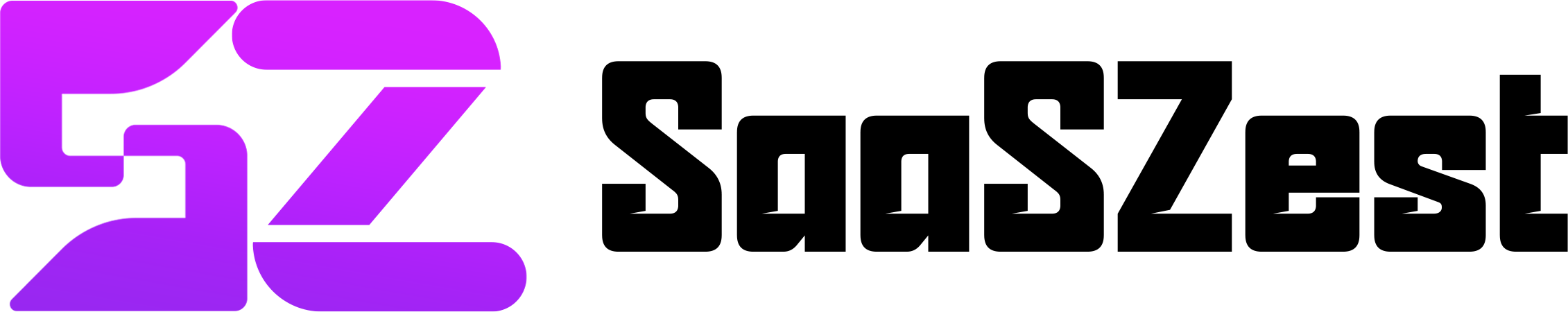Managing customer relationships, sales pipelines, and marketing campaigns can be overwhelming, especially for small businesses that must manage multiple tools. That’s where EngageBay comes in.
In this EngageBay review, we’ll explore how this all-in-one CRM solution brings together marketing automation, sales enablement, and customer support, helping teams collaborate better and convert leads faster. Whether you’re a startup or a growing team, EngageBay is built to scale with you.
What is EngageBay?
EngageBay is a unified CRM and marketing automation platform tailored for small to mid-sized businesses. It combines essential tools like email marketing, sales CRM, live chat, form builders, and helpdesk automation into a single, easy-to-use interface.
This eliminates the need for multiple subscriptions, bringing everything under one roof for a streamlined workflow and better customer experience.
Key Features of EngageBay
EngageBay packs a powerful suite of tools designed to streamline your marketing, sales, and support. It’s all-in-one platform helps businesses stay organized, automate tasks, and drive growth.
Centralized Contact Management

Managing contacts efficiently is crucial for nurturing leads and building long-term customer relationships. EngageBay’s Centralized Contact Management system ensures you never miss a detail with a unified view of all your contacts.
- Organize All Contacts in One Place – Manage leads, customers, and email subscribers in a centralized CRM with advanced segmentation features.
- Detailed Profiles – Store all customer interactions, notes, tags, and preferences for a complete 360° view.
- Smart Lists – Automatically segment contacts based on behavior, location, or lifecycle stage.
Marketing Automation Tools
EngageBay’s Marketing Automation Tools help you streamline repetitive tasks and create personalized customer journeys. From automated emails to lead scoring, everything is built to scale your marketing efforts with ease.
- Visual Workflow Builder – Automate email sequences, lead scoring, and campaign triggers with a drag-and-drop interface.
- AI-Powered Email Campaigns – Personalize communication with dynamic fields and A/B testing.
- Pop-Ups & Web Forms – Capture leads with customizable forms, landing pages, and exit intent pop-ups.
Multichannel Engagement
With Multichannel Engagement, EngageBay ensures your brand connects with customers wherever they are. It unifies communication across platforms to boost reach and engagement.
- Omnichannel Marketing – Reach your audience through email, SMS, social media, and web push notifications.
- Live Chat Support – Engage site visitors and convert leads in real-time.
- Integrated Social Suite – Manage Facebook, Twitter, and Instagram messages directly from your dashboard.
Sales Pipeline & Deal Management

Sales Pipeline & Deal Management in EngageBay offers a clear view of your sales journey. It helps teams manage leads, automate updates, and close deals faster with smart tracking tools.
- Custom Pipelines – Track deals through every stage with a visual sales pipeline.
- Automated Deal Updates – Trigger emails or task assignments based on deal stage changes.
- Sales Task Management – Assign follow-ups, calls, and tasks to team members with reminders.
Customer Support Automation

Customer Support Automation in EngageBay enhances efficiency by automating support tasks. It ensures quicker responses and seamless issue resolution for superior customer experiences.
- AI Chatbots – Offer instant responses through a customizable, knowledge-base-trained bot.
- Ticket Management – Automatically create, assign, and resolve tickets with priority levels and SLA settings.
- Support Macros – Speed up replies with canned responses and smart routing.
Insightful Analytics & Reporting
EngageBay’s Insightful Analytics & Reporting provide real-time data to optimize decision-making. With detailed tracking across key business areas, you can boost performance and drive growth.
- Real-Time Dashboards – Monitor key performance indicators across marketing, sales, and service channels.
- Campaign Tracking – Evaluate campaign effectiveness with open rates, click-throughs, and ROI metrics.
- Sales Reporting – Track deals won/lost, pipeline stages, and revenue forecasts.
EngageBay vs. Competitors: How It Stacks Up

When comparing EngageBay to other CRM and marketing automation tools, it’s vital to evaluate its strengths and how it stands out in the crowded marketplace. In this section, we’ll look at how EngageBay fares against some of its top competitors in terms of features, ease of use, and pricing.
EngageBay vs. HubSpot
There are some similarities and differences between EngageBay and Hubspot:
Similarities
Both platforms offer all-in-one CRM capabilities, including sales, marketing, and support tools. They each provide automation features, email marketing, and contact management.
Differences
HubSpot’s pricing can skyrocket as your contact list grows, whereas EngageBay offers affordable CRM plans without stripping features. HubSpot also tends to cater to enterprise users, while EngageBay focuses on small businesses with a more user-friendly interface.
EngageBay vs. Zoho CRM
Here are some similarities and differences between EngageBay and Zoho CRM:
Similarities
Zoho CRM and EngageBay both offer task automation, contact management, and multichannel communication tools. They’re ideal for growing businesses seeking scalable CRM solutions.
Differences
EngageBay integrates marketing automation and support in one tool, while Zoho requires additional apps (like Zoho Campaigns and Desk) for similar features. EngageBay also tends to have a more intuitive UI, especially for first-time users.
EngageBay vs. Mailchimp
EngageBay and Malichimp share some similarities and differences. They are as follows:
Similarities
Both platforms support email marketing, list segmentation, and automation workflows, making them valuable tools for lead generation and nurturing.
Differences
Mailchimp is primarily an email marketing platform with limited CRM capabilities, while EngageBay provides a complete CRM + marketing automation suite. EngageBay’s support and sales tools make it a more complete solution.
Pros & Cons of EngageBay
EngageBay offers a powerful set of tools for businesses looking to streamline their marketing, sales, and customer support. However, like any software, it comes with both strengths and areas for improvement—let’s take a look at the pros and cons to help you decide if it’s the right fit for your business.
Pros
- All-in-One Platform – Combines CRM, email marketing, support, and automation in one tool.
- Affordable Pricing – Excellent value compared to competitors like HubSpot.
- User-Friendly Interface – No coding required, with a clean dashboard and visual editors.
- AI Automation – Intelligent workflows, lead scoring, and chatbot functionality.
- Excellent Customer Support – 24/7 support via chat and email with a high satisfaction rate.
Cons
- Limited Integrations – Fewer native integrations compared to larger platforms (though Zapier helps bridge gaps).
- Basic Advanced Features – Some enterprise-level features (like predictive analytics) are not available.
- No Mobile App Yet – Currently lacks a dedicated mobile app for on-the-go CRM access.
Tips to Get the Most from EngageBay
To get the most out of EngageBay, you’ll want to leverage its full suite of features. These tips will help you automate processes, enhance communication, and keep your team aligned for improved efficiency.
- Automate Everything: Use the visual builder to automate onboarding, follow-ups, and lead-nurturing sequences. This helps save time and ensures no task is overlooked.
- Personalize Email Campaigns: Leverage dynamic fields and segmentation to boost open and click rates. Personalizing messages increases engagement and conversion.
- Align Sales & Marketing: Use deal stages to coordinate sales tasks and marketing campaigns for seamless handoffs. This ensures everyone is on the same page and drives more consistent results.
- Build a Knowledge Base: Train your AI chatbot using a detailed FAQ or help center to reduce ticket load. A robust knowledge base helps resolve customer queries faster.
- Sync with Google Calendar: Enable calendar sync to auto-schedule meetings and never miss a follow-up. Keep your team organized and stay on top of important appointments.
- Utilize Multichannel Outreach: Don’t just rely on email—engage prospects via SMS, push notifications, and live chat for better reach. Multichannel marketing expands your visibility and increases conversions.
Final Thoughts
To wrap up this EngageBay review, it’s clear that this all-in-one CRM platform stands out as a budget-friendly yet powerful alternative to high-cost tools like HubSpot or Zoho. With integrated marketing automation, AI-powered support, and sales pipeline tools, EngageBay simplifies business operations across the board.
If you’re looking for a scalable, user-friendly, and affordable CRM platform that unifies your team and enhances productivity, EngageBay is an excellent choice. Take advantage of its robust free plan or upgrade to unlock more automation and integrations.
FAQs
Is EngageBay good for small businesses?
Yes! EngageBay is tailor-made for startups and small businesses. It provides powerful CRM and marketing features at an affordable price.
Can I use EngageBay to automate emails?
Absolutely. EngageBay includes an intuitive email automation tool with workflows, triggers, A/B testing, and smart segmentation.
Does EngageBay offer customer support tools?
Yes. EngageBay features ticket management, live chat, knowledge base, and AI-powered chatbots for excellent customer service.
What integrations does EngageBay support?
EngageBay connects with popular tools like Zapier, Stripe, Shopify, Gmail, and more to streamline your operations.
Can I manage sales pipelines with EngageBay?
Yes. EngageBay provides a visual sales pipeline tool where you can track leads, deals, and assign follow-ups to your team.