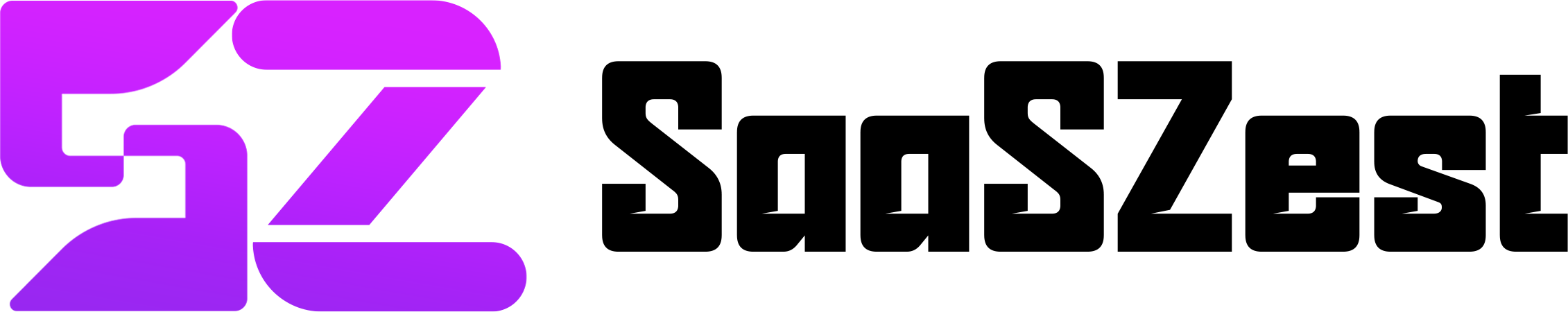Managing customer relationships and marketing campaigns can often feel overwhelming, especially when you’re juggling multiple tools. With EngageBay, you can centralize everything in one platform—marketing, sales, and customer support. This step-by-step guide will teach you how to use EngageBay to streamline your business processes, automate workflows, and drive better results.
Whether you’re looking to improve lead management or enhance customer support, this comprehensive guide will help you get the most out of EngageBay.
What is EngageBay
EngageBay is an AI-powered, all-in-one CRM designed for small businesses and sales teams. It integrates marketing, sales, and customer support into one platform and eliminates the need for multiple apps. With EngageBay, you can:
- Automate marketing and sales workflows
- Nurture leads more effectively
- Enhance customer support with AI-powered tools
- Track performance and optimize your business processes
Getting Started with EngageBay
Before exploring EngageBay’s powerful features, you must set up your account and workspace. Here are some steps to get started with:
Create Your Account
- Visit the EngageBay website and sign up with your email.
- To complete, confirm the email address and then complete the registration process
Set Up Your Workspace
- Name your workspace and invite your team members.
- Assign roles (e.g., Admin, Manager, User) based on responsibilities.
- Customize your notification preferences and access settings.
Choose Your Plan
EngageBay offers both Free and Premium plans:
- Free Plan: Includes core features like email marketing, task automation, and CRM management.
- Premium Plan: Explore the advanced features such as unlimited marketing automation, AI-powered insights, and priority support.
How to Use EngageBay: A Complete Guide
Looking to simplify your business operations? Learn how to use EngageBay to manage marketing, sales, and customer support from one powerful dashboard. Here are some essential steps to get started and make the most of its all-in-one CRM features.
Automate Marketing with EngageBay

EngageBay’s marketing automation tools can help you convert leads into customers more efficiently. Here’s how to leverage these features for your campaigns:
- Create AI-Driven Email Sequences
- Set up the email campaigns to nourish leads automatically.
- Use the drag-and-drop email builder for easy customization.
- Schedule email sequences to keep your leads engaged without manual effort.
- Set Up Lead Scoring
- Use AI-powered lead scoring to identify high-potential leads.
- Focus on nurturing top-tier leads with automated follow-ups.
- Leverage Omnichannel Marketing
- Engage with customers through email, SMS, and social media.
- Reach prospects where they are most active and keep your communication consistent.
Manage Sales Pipelines with EngageBay
Efficiently managing your sales pipeline is critical to driving growth. EngageBay offers tools to track every step of the sales process. Here’s how to use it effectively:
- Organize Deals in a Visual Sales Pipeline
- Use the drag-and-drop interface to move deals through stages like “Prospects,” “Negotiation,” and “Closed.”
- Add details such as expected close dates, value, and priority.
- Set Up Automated Workflows for Sales Tasks
- Automate lead assignments and follow-ups to eliminate manual work.
- Set reminders for important tasks and deadlines.
- Track Sales Metrics in Real-Time
- Gain insights into your sales team’s performance with real-time data and reports.
- Use custom dashboards to track key performance indicators (KPIs).
Enhance Customer Support with EngageBay

Providing fast, efficient customer support is crucial. EngageBay’s AI-powered tools help streamline your customer service efforts. Here’s how to use them:
- Set Up AI Chatbot for Instant Support
- Customize your chatbot to answer common customer inquiries.
- Use AI to provide instant responses, saving time and improving customer satisfaction.
- Automate Helpdesk Ticketing
- Create automated ticketing workflows to manage customer queries more effectively.
- Prioritize and assign tickets to the right support team members.
- Maintain a 360° View of Your Customers
- Access customer history, preferences, and interactions from a single dashboard.
- Use this information to provide personalized support.
Integrate EngageBay with Your Existing Tools
EngageBay integrates with several third-party tools to enhance your business workflows. Here’s how to connect your apps:
- Sync with Google Calendar and Gmail
- Automatically schedule appointments and track meeting reminders.
- Sync emails with EngageBay for easier follow-up.
- Connect to eCommerce Tools
- Integrate with Shopify and Stripe for seamless order management.
- Track customer purchases and sync payment information.
- Use Third-Party Integrations
- Link EngageBay with Zapier to automate processes between your favorite tools.
- Integrate other essential apps to streamline your workflow.
Track Performance with EngageBay
![]()
EngageBay’s analytics tools provide valuable insights into your marketing, sales, and support activities. Here’s how to track performance:
- Customizable Dashboards
- Create dashboards tailored to your business goals.
- Track KPIs, sales performance, customer engagement, and more.
- Real-Time Reporting
- Get instant access to performance metrics and trends.
- Use reports to identify areas for improvement.
- AI-Driven Insights
- Leverage AI to gain actionable insights for optimizing sales and marketing strategies.
- Make data-driven decisions to boost growth and efficiency.
Tips for Maximizing EngageBay’s Potential
To get the most out of EngageBay, consider these tips:
- Integrate with Your Current Tools: Sync your favorite business tools with EngageBay for seamless workflow automation.
- Use AI for Efficiency: Use EngageBay’s AI-powered features for smarter marketing, sales, and support.
- Customize Your Dashboard: Tailor your workspace to track the most important metrics for your business.
- Set Up Alerts: Stay on top of deadlines, leads, and support tickets by setting up alerts for important tasks.
Final Thoughts
Now that you know how to use EngageBay, you can begin centralizing your workflows and improving your team’s efficiency. From marketing automation to customer support, EngageBay offers the tools you need to scale your business.
Get started today, automate your tasks, and experience seamless collaboration with EngageBay.
FAQs
What is EngageBay used for?
EngageBay is an all-in-one CRM that combines marketing, sales, and customer support in a single platform. It helps businesses automate workflows and improve customer engagement.
How do I automate marketing with EngageBay?
Use EngageBay’s email sequences, lead scoring, and omnichannel marketing tools to automate your campaigns and nurture leads automatically.
Can I track performance with EngageBay?
Yes, EngageBay offers customizable dashboards and real-time reporting to track key metrics and gain valuable insights into your business performance.
Is EngageBay suitable for small businesses?
Absolutely! EngageBay is designed for small businesses and offers an affordable solution for managing marketing, sales, and customer support.
How secure is my data on EngageBay?
EngageBay protects your data using secure encryption and industry-standard practices. You can also tackle user roles and permissions to ensure data security.