By Sara Delgado - Senior Editor | Last updated: July 17, 2025 | 6 Min Read

Want to get more from your marketing data without paying for expensive platforms? Start with a tool you already have—Excel. While often underestimated, Excel can serve as a powerhouse for data-driven marketing when used the right way.
Whether you're tracking campaign performance, analyzing customer behavior, or building dashboards, using Excel for Marketing Analytics lets you turn raw data into meaningful insights. In this guide, we’ll walk through top tips and formulas marketers can use to boost decision-making and ROI with Excel.
Excel offers flexibility, automation, and built-in formulas that are perfect for marketers who need fast, visual insights. Whether you're tracking campaign performance or managing lead data, Excel provides a powerful foundation for marketing analysis.
Want to turn raw data into actionable marketing insights? Excel for Marketing Analytics gives you the power to track, measure, and optimize your campaigns with ease. Here are the top tips and must-know formulas to get started.

Dashboards are critical for summarizing KPIs in one glance. Excel makes building these visual reports easier than you think.
Marketing analytics in Excel relies heavily on key formulas to calculate performance metrics and track ROI.
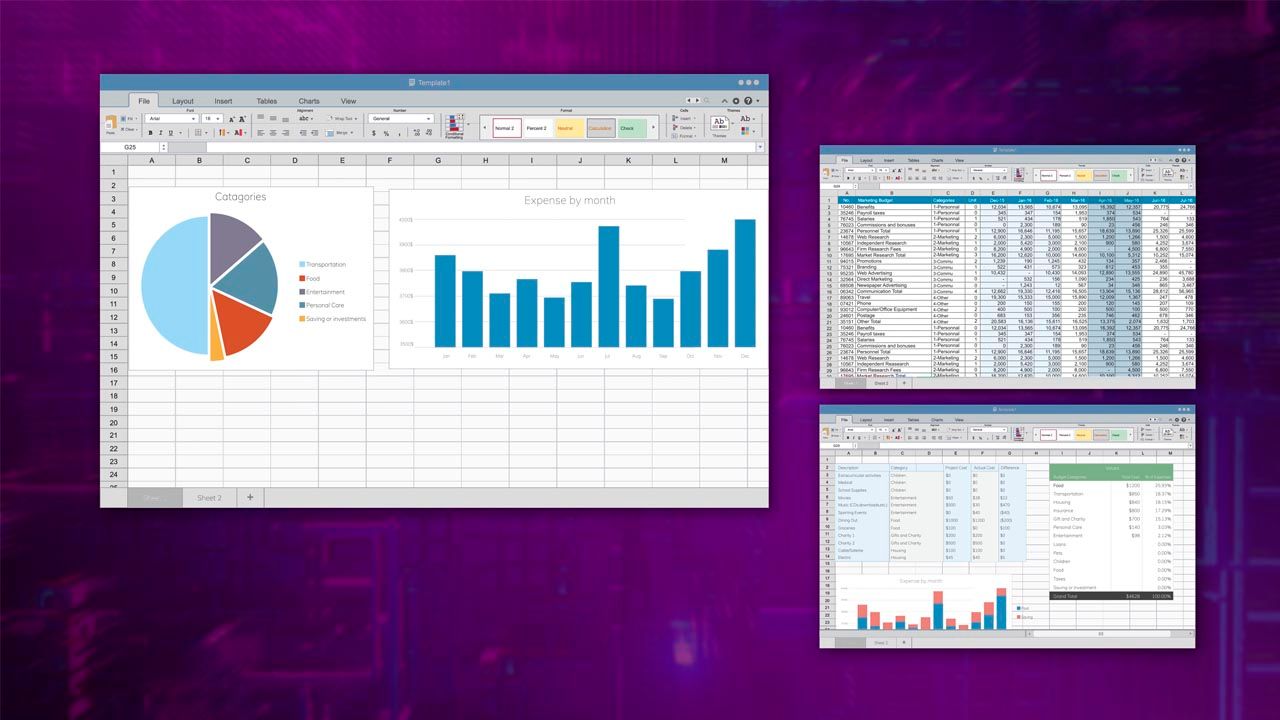
Automating reports in Excel not only saves time but also reduces the risk of manual errors. With the right combination of functions and tools, you can build efficient, repeatable workflows that keep your marketing analytics updated with minimal effort.
Analyzing campaign performance in Excel allows you to turn raw data into actionable insights. By organizing key metrics in a structured way, you can easily spot trends, measure ROI, and improve future campaign outcomes.
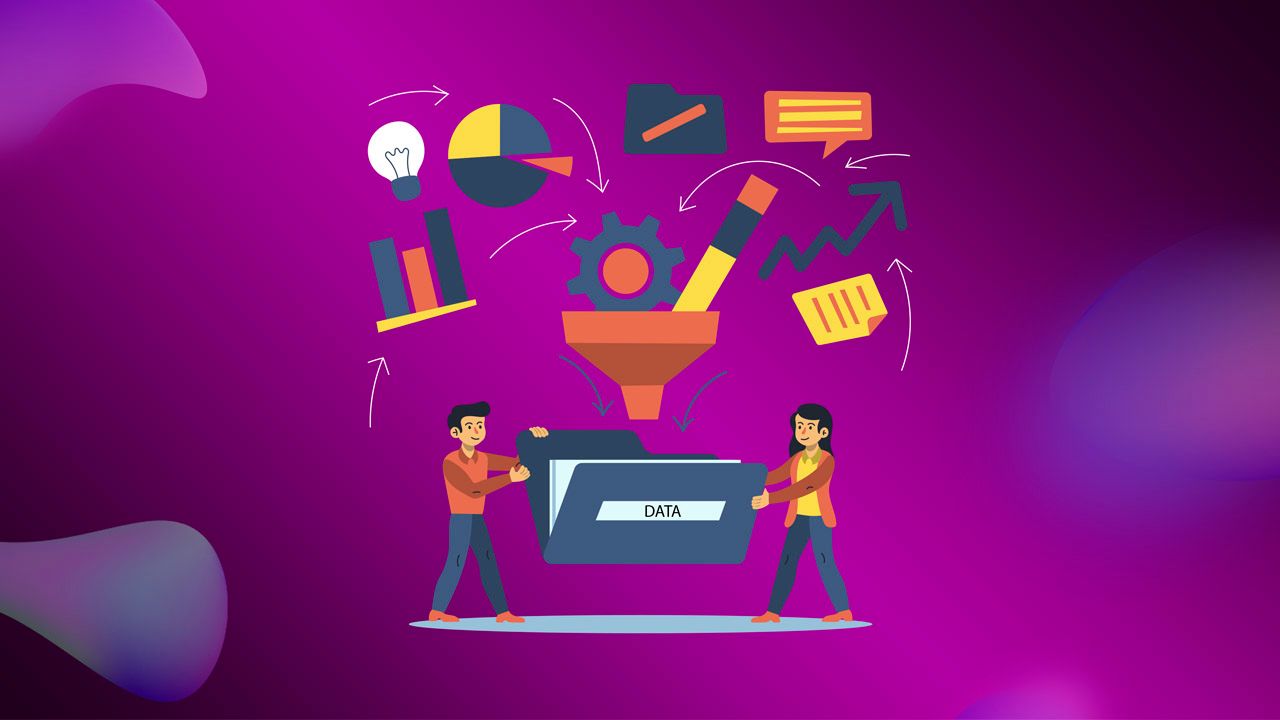
Segmenting and filtering your marketing data in Excel enables you to dive deep into audience behavior and performance. By isolating specific groups or metrics, you can tailor your strategies to target high-performing segments for more impactful campaigns.
Looking ahead is just as important as analyzing the past. Use Excel to predict growth and set targets.
Boost the efficiency and clarity of your reports with these additional Excel strategies:
When it comes to extracting insights and tracking performance, Excel for Marketing Analytics is one of the most versatile tools available. Whether you're managing a startup campaign or scaling enterprise-level performance reports, Excel's powerful formulas, dashboards, and automation features can drive serious results.
By applying the tips and tools above, you can make smarter marketing decisions, uncover opportunities, and ultimately, improve your ROI. Start using Excel for Marketing Analytics today to transform raw data into meaningful action.
Excel is used for tracking campaign performance, building dashboards, segmenting audiences, and forecasting trends using formulas and charts.
No, basic to intermediate Excel skills (like using pivot tables, formulas, and charts) are often enough to get started.
Yes, you can import data via CSV or use Power Query for API connections or automated reporting.
Depending on your campaign activity, weekly or monthly updates work best to keep insights fresh.
Excel offers more advanced formulas, charting, and data automation features—ideal for large-scale analytics.
Get the latest updates from the world of science and technology delivered straight to your inbox.

Sara Delgado is a freelance writer, editor, and translator specializing in culture and fashion content with experience across digital, print, and social media based in Madrid, Spain. She was previously the online editor of Schön! Magazine and is now a contributing editor-at-large at Teen Vogue. She has written for Dazed, The Recording Academy, NME, Nylon, BRICK, and many more.
Subscribe to our newsletter to get the latest updates directly in your inbox.

Explore how generative AI product prototype tools speed up and enhance design workflows. Discover top benefits for modern creators.

June 22, 2025
Compare Coursera, Udemy, and LinkedIn Learning to find the right online learning platform. Discover their core features, strengths, and differences.
15/07/2025
Discover how to prepare for blockchain developer jobs with essential skills and tools. Master key technologies and boost your career potential today.
15/07/2025
Discover how cloud computing in the healthcare industry is transforming patient care, data management, and operational efficiency in 2025.
16/07/2025
Master AI outputs with this prompt engineering cheat sheet. Learn how to craft better prompts for smarter, faster results in 2025.
16/07/2025