By Sara Delgado - Senior Editor | Last updated: July 16, 2025 | 10 Min Read

In today’s fast-moving digital world, keeping track of ideas, tasks, and information is more important than ever. That’s where knowledge management tools come in.
These tools help you stay organized, remember important things, and work more efficiently. Among the top choices are Notion and Obsidian, two powerful apps with very different approaches.
This Notion vs Obsidian comparison is perfect for students, remote workers, writers, researchers, and anyone building a digital “second brain” to capture thoughts and manage their life.
Before diving into the details, let’s get a quick idea of what these two platforms offer.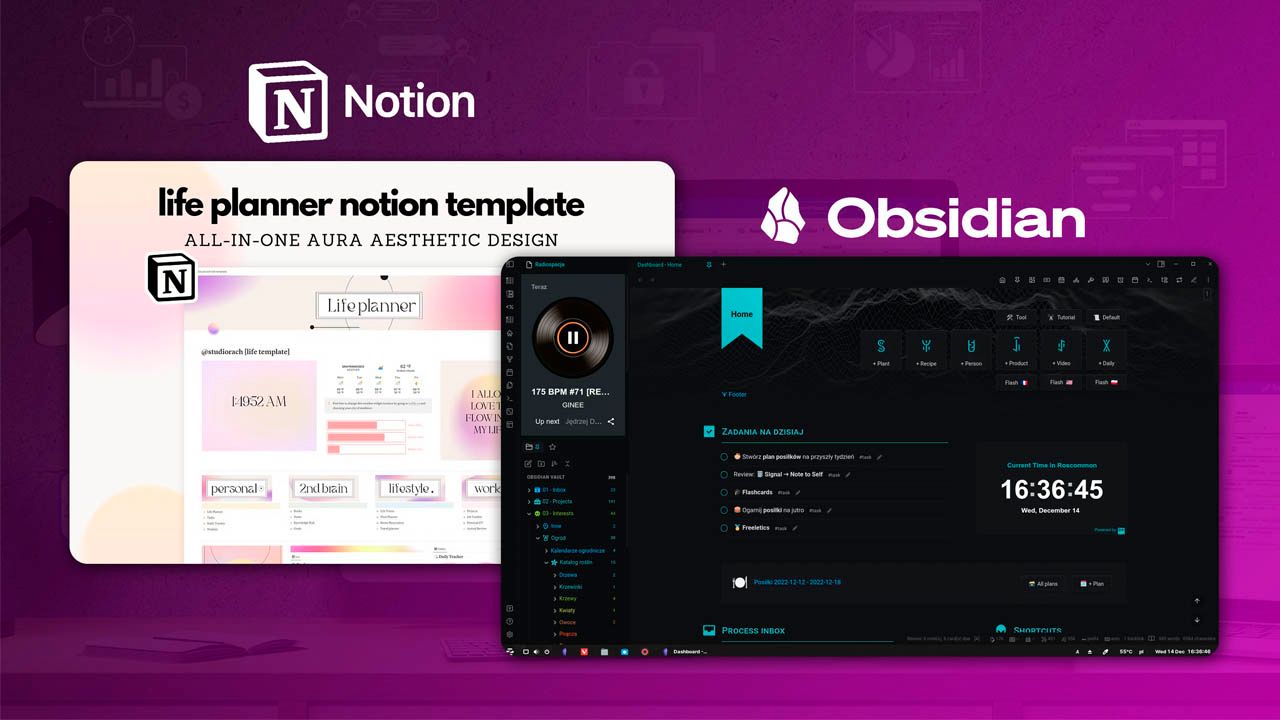
Notion is an all-in-one workspace that combines notes, databases, tasks, calendars, and more. Think of it as a digital notebook meets project manager. It’s great for both personal use and team collaboration.
You can drag and drop content blocks to create to-do lists, wikis, roadmaps, and even simple websites, all in one place. It’s especially popular among startups, freelancers, and productivity enthusiasts.
Obsidian is a note-taking app built around plain-text markdown files that live on your device. It’s designed for people who want full control over their data.
What makes it special is the ability to create backlinks between notes and visualize those connections in a graph view. Obsidian turns your notes into a network of ideas, a perfect tool for researchers, deep thinkers, and writers.
If you're choosing between them, it depends on how you prefer to think, write, and organize your work.
How an app feels when you use it can make or break your workflow. Let’s see how Notion and Obsidian compare in terms of user interface and experience.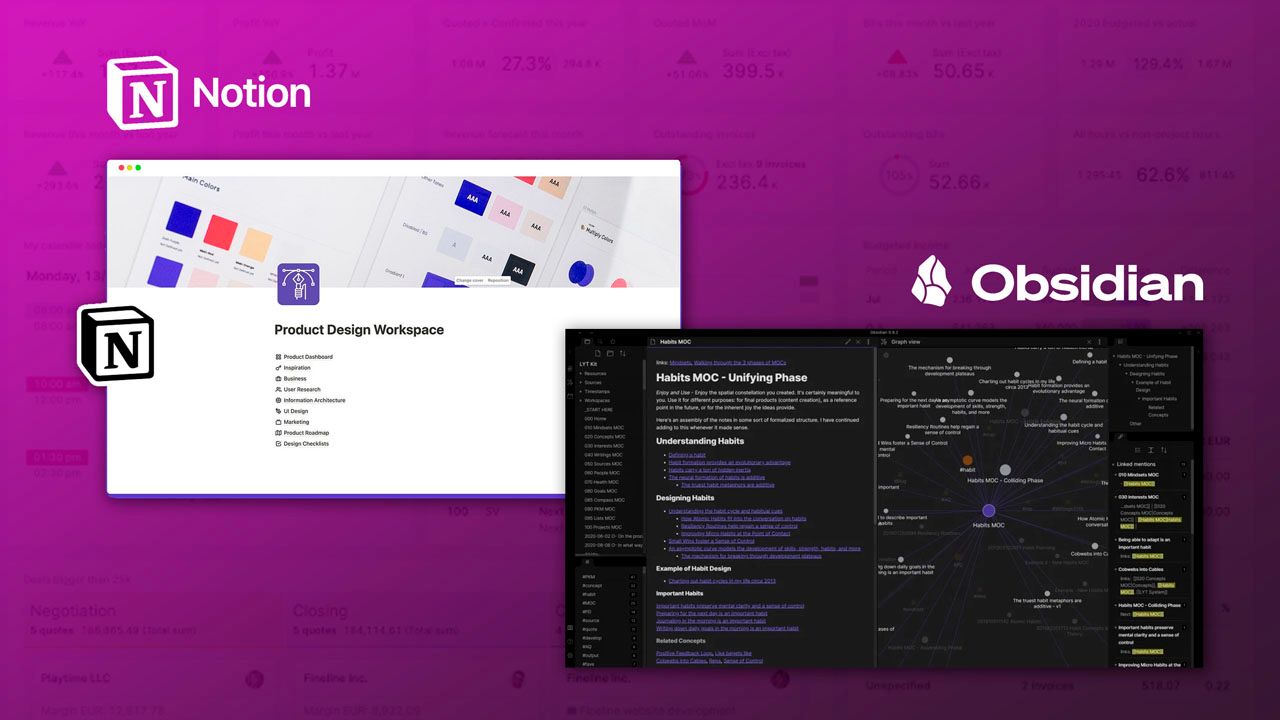
Notion is known for its clean layout and block-based system. Each piece of content (text, image, checklist, table) is a “block” that you can move or style however you like.
This makes it very visual and beginner-friendly. Templates make setup easy, and it’s simple to build custom pages, even without technical skills.
Obsidian keeps things minimal. It’s plain-text driven, using markdown syntax, which means you write without any distractions. But don’t let its simplicity fool you, Obsidian offers deep customization through themes and community plugins. You can turn it into a writing powerhouse or a research lab.
If you want fast results with less setup, go for Notion. If you love tinkering and want something truly yours, Obsidian is a better fit.
When choosing between Notion and Obsidian, understanding what each tool does best is key. Let’s break down their core features so you can decide which suits your workflow better.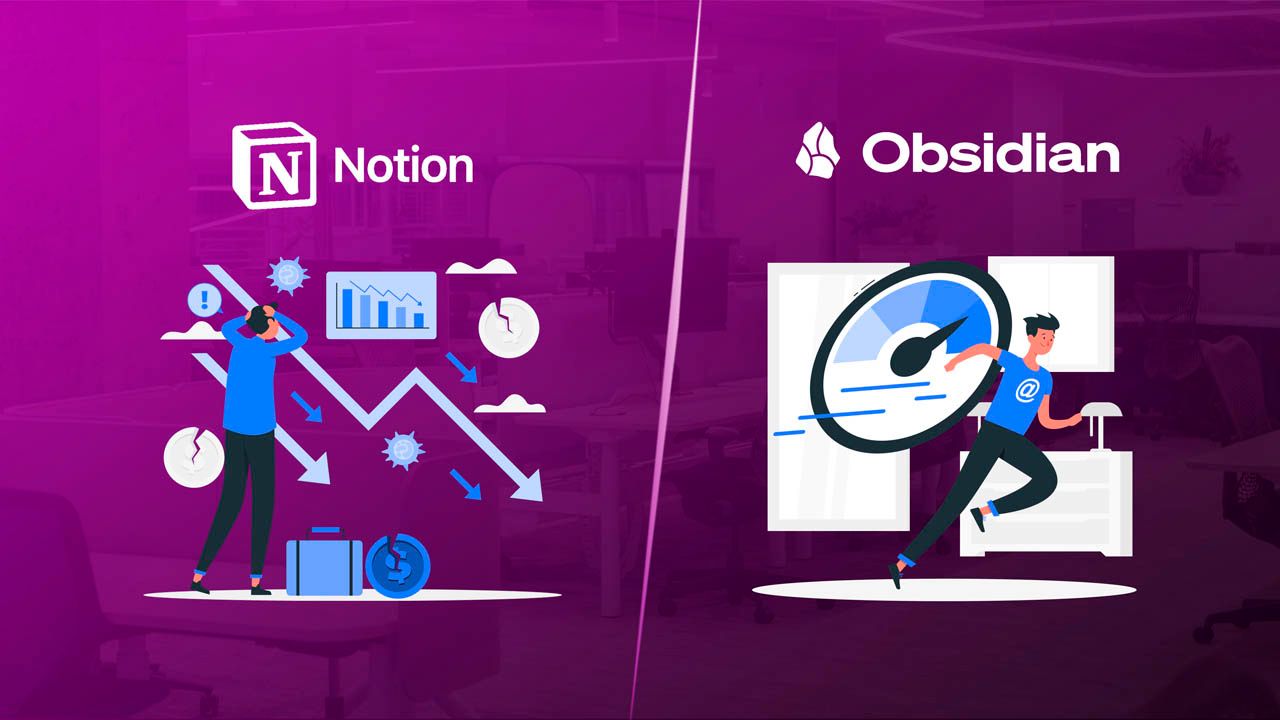
Notion uses a page-and-subpage system with drag-and-drop blocks. It’s perfect if you like to organize content visually. Everything, from text to tables to images, fits neatly within a structured page layout.
Obsidian, on the other hand, shines with its bi-directional linking. You can connect one note to another with ease and build a personal web of knowledge. It’s ideal for those who work with complex ideas and want to see how thoughts relate.
In Notion, templates are a huge time-saver. You’ll find ready-made setups for project management, habit tracking, goal planning, and more. Plus, you can build powerful relational databases, making it a great tool for planners and organizers.
Obsidian focuses more on simplicity. While it doesn’t have native databases, it does offer template plugins and folder-based organization that work well for writers and researchers.
One of Obsidian’s strongest features is the graph view. It visually maps how your notes connect, helping you discover patterns in your thinking. It’s especially useful for writers, academics, and anyone creating a personal knowledge system.
Notion supports embeddable widgets, calendars, and to-do lists out of the box. You can turn it into a full productivity dashboard. It’s a digital Swiss army knife for those managing both personal and team tasks.
How your notes are stored and who controls them is a big deal. Let’s talk about privacy, data control, and offline access.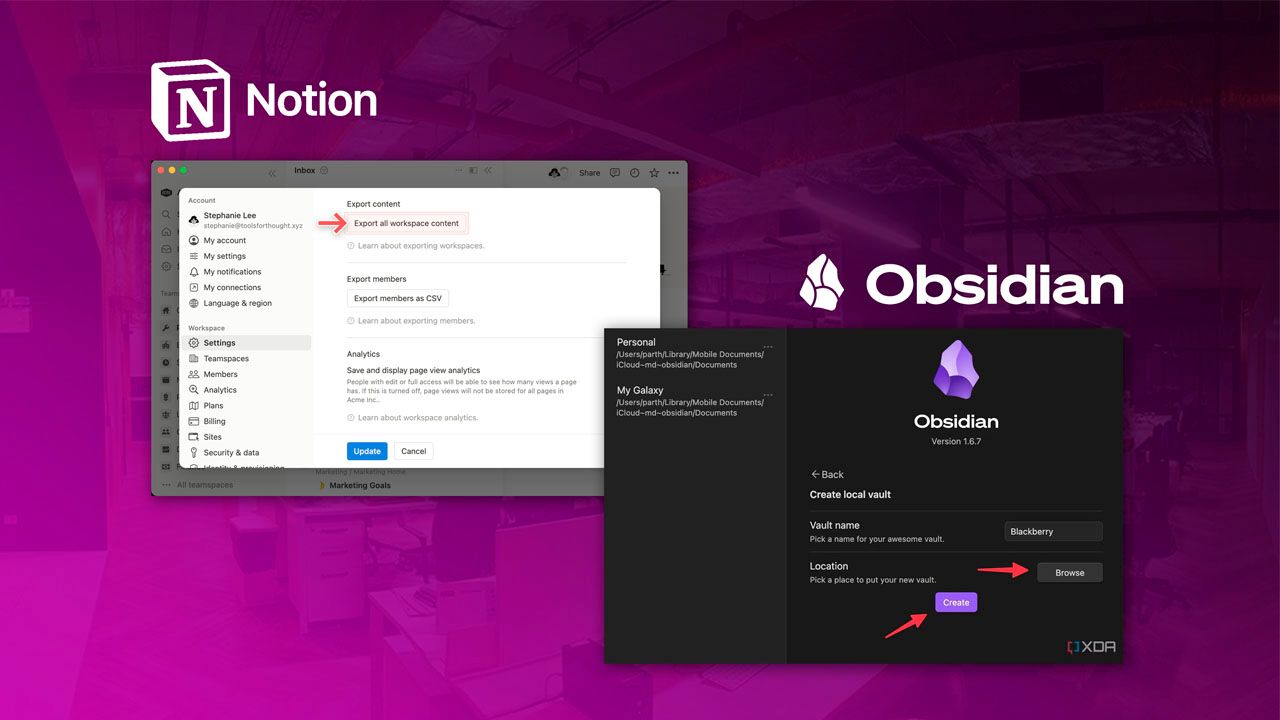
Obsidian is fully offline by default. Your notes are saved as plain-text markdown files on your device. That means you own your data and don’t rely on the internet to access it. It’s a clear winner in terms of privacy and local use.
Notion stores your content in the cloud. While this is handy for accessing your notes across devices, it also means your data lives on their servers. Offline access is limited; only recently has Notion begun improving this feature. If privacy and full control are must-haves, Obsidian is the better pick.
Your workflow is unique, so your tool should adapt to it. Let’s see how customizable Notion and Obsidian really are.
Obsidian has a massive library of community plugins. You can add custom themes, task managers, spaced repetition tools, and much more. With a little setup, you can shape it into a highly personalized knowledge hub.
Notion doesn’t need plugins because it comes packed with features. You can embed PDFs, videos, charts, Google Docs, and even code snippets. It also offers powerful integrations with tools like Slack, GitHub, and Google Calendar. While it’s less flexible than Obsidian, it’s much easier to set up.
If you’re working with others, collaboration features matter. Here’s how each app performs for teams.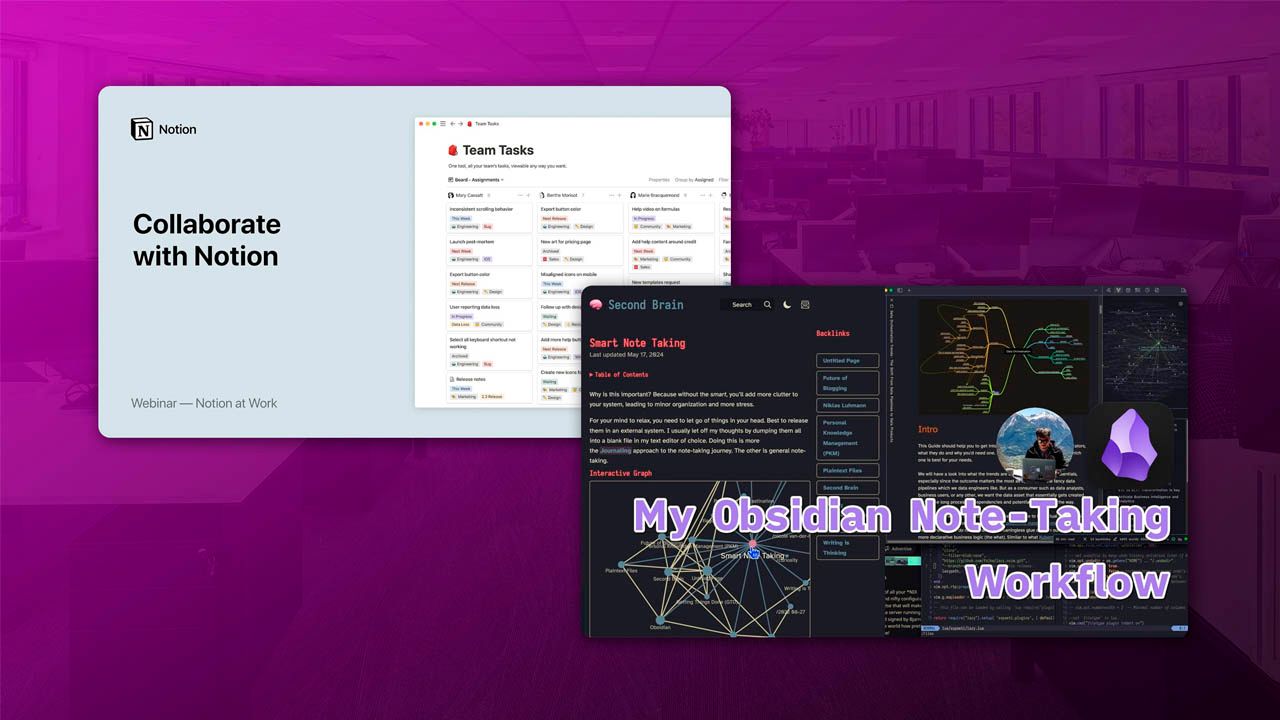
Notion is clearly made for collaboration. You can invite team members, leave comments, tag people, and edit pages in real time. It’s perfect for startups, remote teams, and anyone who needs a shared workspace.
Obsidian is a solo-first app. It doesn’t have built-in collaboration tools. However, you can share vaults through GitHub or syncing services like Dropbox, but these workarounds aren’t ideal for real-time teamwork.
Finally, let’s look at how well these apps handle large amounts of content.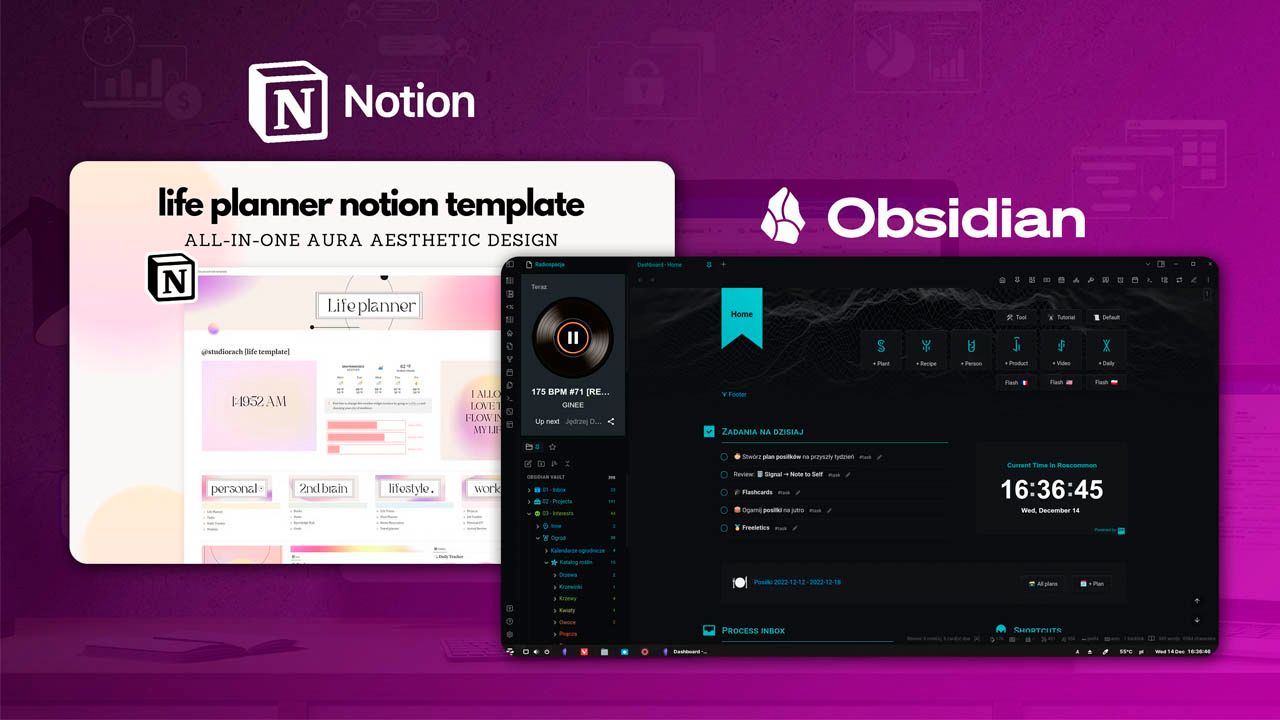
Notion is beautiful, but when you have lots of databases or big pages, it can get a bit slow, especially on older devices or weak internet connections. It’s constantly improving, but performance is still a common user complaint.
Since Obsidian runs on your device and works offline, it’s extremely fast, even with large vaults of notes. You won’t face lag or loading delays, making it a solid choice for users who deal with lots of information daily.
If you're short on time, here’s a quick comparison of Notion vs Obsidian across key areas:
Choosing between Obsidian and Notion depends on your specific needs and working style. Here’s how they stack up for different users:
Let’s talk dollars or the lack of them. Both Notion and Obsidian offer free versions, but what’s included?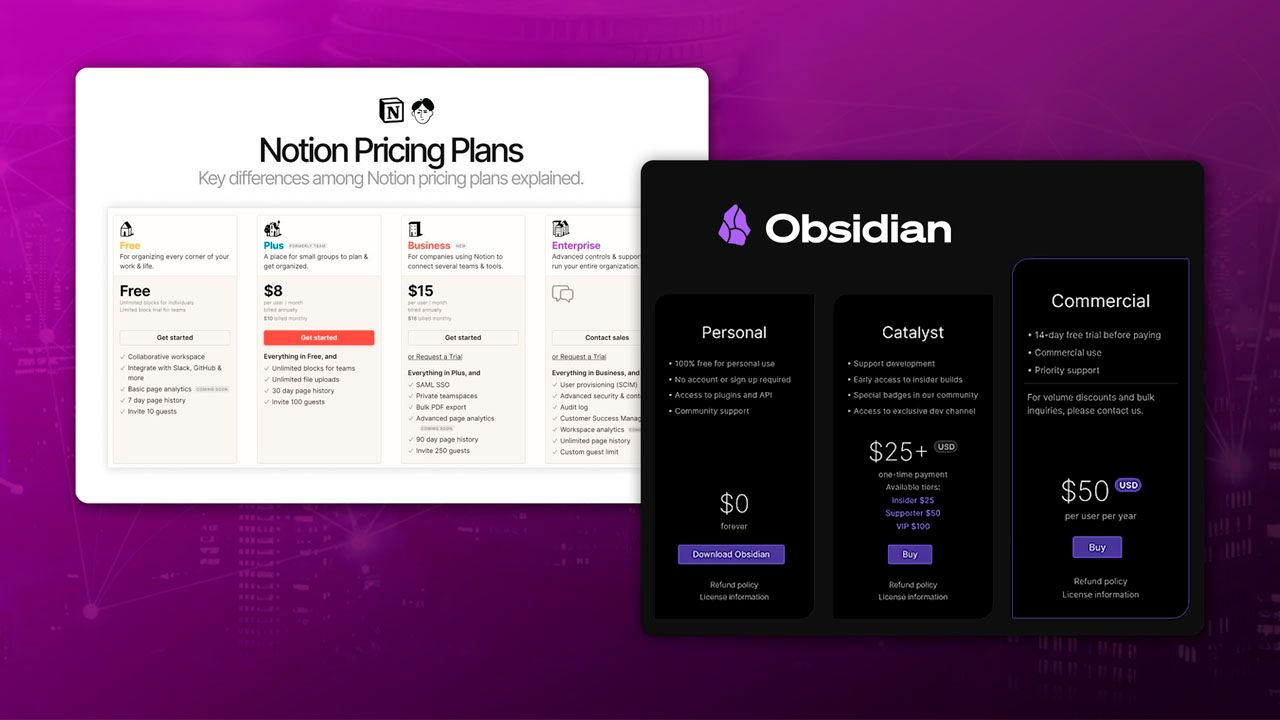
Great for individuals and growing teams, Notion’s free version is enough for most users until advanced collaboration is needed.
Obsidian's pricing model gives you full features offline and lets you pay only if you need extras like sync or publishing.
When choosing between Notion and Obsidian, it all comes down to how you work. If your focus is on structured content, collaboration, and visual organization, Notion is your best bet. It's ideal for teams, planners, and task managers.
On the other hand, if you value privacy, offline access, and deep personal knowledge-building, Obsidian stands out. Its markdown setup and customization options make it a favorite for writers, researchers, and solo users.
Both tools are powerful, but they serve different needs. Think about your workflow, and let that guide your choice. Ultimately, the best tool is the one that fits your brain.
Yes! Many users combine them. Use Notion for planning and collaboration, and Obsidian for personal note-taking or writing. It’s the best of both worlds.
Obsidian isn't built for traditional project management, but with the right plugins and folder setup, it can work well for solo workflows. It’s flexible, but not ideal for teams.
Not fully. Notion is great for structured content, but writers who prefer distraction-free, markdown-based note-taking often find Obsidian better for deep writing and idea linking.
Get the latest updates from the world of science and technology delivered straight to your inbox.

Sara Delgado is a freelance writer, editor, and translator specializing in culture and fashion content with experience across digital, print, and social media based in Madrid, Spain. She was previously the online editor of Schön! Magazine and is now a contributing editor-at-large at Teen Vogue. She has written for Dazed, The Recording Academy, NME, Nylon, BRICK, and many more.
Subscribe to our newsletter to get the latest updates directly in your inbox.

Discover the best budget smartphones for entrepreneurs under $500. Compare top-performing mobile phones for business productivity.

July 10, 2025
Discover the best tech solutions for hospitality businesses to streamline operations. Boost efficiency and enhance guest satisfaction today.
11/07/2025
Find the best laptops for software developers in 2025. Compare top picks and boost your coding performance today.
14/07/2025
How AI impacts phone battery life in 2025: Explore how smart power management and adaptive AI features optimize energy use and extend battery life.
14/07/2025
Start your smart home journey with the perfect smart home starter kit. Upgrade your lifestyle with essential smart devices today.
15/07/2025